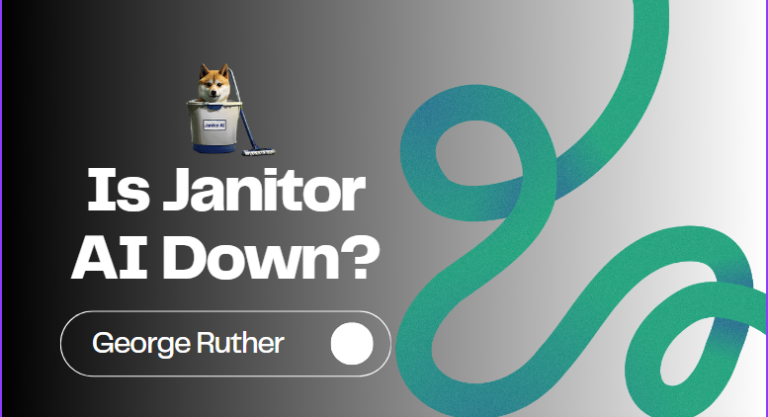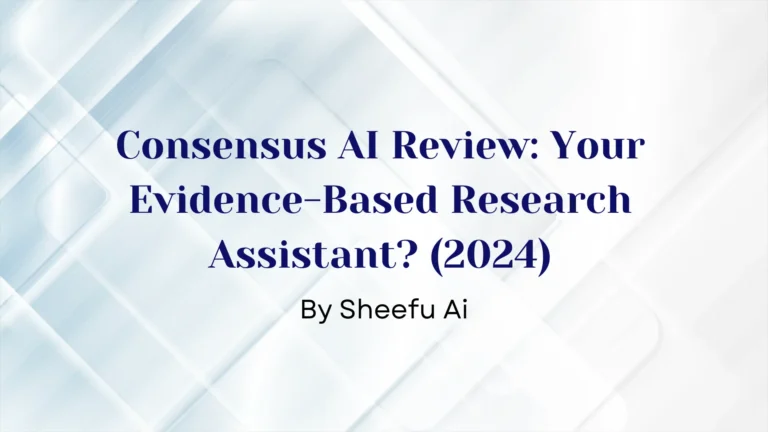Magic School AI is a special tool designed to help teachers. It uses smart computer programs to make teaching easier and faster. Teachers can use it to create lesson plans quizzes and other classroom materials quickly.
This tool has over 80 different features. These features help teachers save time and focus more on teaching students. For example teachers can write report cards or design assignments in just a few minutes.
Magic School AI is safe to use. It keeps student information private and follows strict rules to protect data. Many schools trust it to help teachers do their jobs better.
Magic School Ai review
Magic School AI is a powerful teaching assistant that helps educators create lesson plans, quizzes, and classroom materials quickly. With over 80 time-saving tools, it enhances productivity and supports all grade levels and subjects.
It uses smart language technology to understand prompts and generate accurate, structured educational content.
Teachers can personalize materials, adjust reading levels, and get content in different formats like bullet points or summaries. Unique features like “Chat with Docs” and presentation tools make lesson planning interactive and efficient. While it doesn’t add images automatically to slides, it suggests relevant visuals and creates custom graphics.
The platform is safe, easy to use, and follows strict data privacy rules.
Pricing starts at $12.99/month or $99.96/year, offering great value for regular users.
Compared to other tools, it stands out for its all-in-one functionality. For teachers seeking to save time and improve classroom engagement, Magic School AI is a smart, reliable choice.
What is Magic School AI?
How Magic School AI Works?
Magic School AI is powered by advanced natural language processing (NLP) models and machine learning algorithms, designed to assist educators and students in lesson planning, content creation, assessment generation, and personalized learning. It integrates large language models (LLMs) like GPT, fine-tuned for educational contexts to understand prompts, generate structured content, and enhance teaching efficiency.
Let’s break down its core functionalities and how they work technically.
Natural Language Processing (NLP) & Prompt Understanding
At its core, Magic School AI relies on NLP algorithms that process user inputs (prompts) in real-time. When a user enters a query, such as “Create a lesson plan on photosynthesis for 8th grade,” the AI:
- Tokenizes the input to break it down into understandable components.
- Identifies keywords (e.g., “lesson plan,” “photosynthesis,” “8th grade”) and maps them to predefined learning models.
- Analyzes intent using deep learning models to determine what type of content to generate (lesson plan, quiz, writing feedback, etc.).
- Uses contextual understanding to ensure the response is relevant and structured correctly based on user needs.
AI-Powered Content Generation
Once the AI understands the request, it uses transformer-based language models to generate a response. The process follows these steps:
- Retrieves domain-specific datasets for education, ensuring accuracy in subjects like Math, Science, and Language Arts.
- Applies reinforcement learning to improve coherence and factual correctness.
- Uses predefined templates (e.g., quiz formats, lesson structures) to make content structured and easy to use.
- Formats the output dynamically, ensuring that information is tailored for different learning levels.
For example, if a teacher asks for a multiple-choice quiz on climate change, the AI:
- Pulls subject-specific knowledge from its trained models.
- Generates questions with distractors (incorrect options) based on Bloom’s Taxonomy for cognitive learning.
- Formats the quiz into an editable document or a ready-to-use assessment.
Personalization & Adaptive Learning
Magic School AI adapts to different learning needs by:
- Adjusting readability levels based on student age and skill level.
- Recognising instructional intent (whether a teacher needs a detailed plan or a brief summary).
- Providing iterative responses so users can refine AI-generated content based on feedback.
For example, if a user requests a summary of a historical event for different grade levels, Magic School AI will:
- Identify key facts relevant to the topic.
- Simplify or expand explanations based on the selected grade.
- Provide alternative formats (bullet points, paragraphs, Q&A) for better comprehension.
AI-Powered Document Interaction (Chat with Docs)
A standout feature, Chat with Docs, allows users to upload documents and interact with them using AI. The system uses:
- Optical Character Recognition (OCR) to extract text from PDFs and scanned documents.
- Semantic search models to analyze document content and retrieve relevant information based on user queries.
- Conversational AI to allow interactive discussions with the document, summarizing key points or answering specific questions.
This is particularly useful for lesson reviews, research material analysis, and structured content breakdowns.
Presentation & Image Generation
The Presentation Generator works by:
- Structuring content into logical sections (title slides, key points, summaries).
- Generating text-based slides formatted for educational use.
- Suggesting relevant images but not inserting them directly due to current model limitations.
The Image Generator utilizes GANs (Generative Adversarial Networks) to create custom visuals that match educational topics. This allows teachers to generate subject-specific graphics without needing stock photos.
Ethical AI & Data Privacy
Magic School AI prioritizes:
- Data security by not storing personal user data beyond session limits.
- Bias reduction techniques in AI training to ensure fairness in content.
- Compliance with educational standards to maintain accuracy and reliability.
It does not replace human expertise but acts as an intelligent assistant to enhance teaching, learning, and productivity.
Why Choose Magic School AI?
We understand the challenges of teaching and content creation. That’s why Magic School AI makes your job easier with these benefits:
- Saves Time & Effort – Generates lesson plans, worksheets, and practice questions in minutes.
- Supports All Learning Levels – Rewrites content for different reading abilities.
- Covers Multiple Subjects – Provides ready-to-use materials for math, science, language arts, and more.
- Boosts Reading Comprehension – Adjusts text difficulty to match students’ reading levels.
- Enhances Parent-Teacher Communication – Helps create class newsletters and updates quickly.
- Designed for Special Education – Assists in creating Individualized Education Plans (IEPs).
- Safe & Ethical AI Use – Prioritizes data privacy and responsible AI practices.
Magic School Ai Features
Well, in case of Magic school we have plenty of features. And to cover each feature will take a huge time of us. Lemme show you, what a collection we get in it
It Launched New Features too, let’s have a look at them.
Don’t worry, I have collected the top features for you.
Let’s Check them out.
Top Features Of Magic School Ai
With Magic School AI, teaching and studying becomes faster, easier, and more effective!
After analyzing the images, here are the top comprehensive features that cover multiple aspects of Magic School AI’s functionality:
Unit Plan Generator
- Covers lesson planning, structure, and educational standards.
- Helps teachers save time and ensures that lesson plans are well-organized.
- Supports different grade levels and subjects, making it highly versatile.
Image Generator
- Creates custom visuals, eliminating the need for long searches for images.
- Enhances lesson materials, making them more engaging for students.
- Supports various subjects with relevant illustrations.
Bonuce For You: The Best Image Generator
Multiple Choice Quiz / Assessment Generator
- Generates quizzes and assessments based on any topic or standard.
- Helps teachers evaluate students effectively with auto-generated questions.
- Supports personalized difficulty levels for different learners.
Writing Feedback Tool
- Provides automated suggestions for student writing.
- Helps improve sentence structure, grammar, and overall writing clarity.
- Useful for both teachers and students, making assignments better.
IEP (Individualized Education Plan) Generator
- Supports special education needs by creating personalized learning plans.
- Ensures that students with diverse learning styles receive proper guidance.
- Saves teachers the effort of manually crafting individualized learning goals.
Team Builder / Ice Breaker
- Encourages collaborative learning and helps students bond.
- Generates activities that help break the ice in a classroom setting.
- Enhances student engagement and creates a positive learning environment.
Presentation Generator
- Automatically creates slides from text, topics, or even YouTube videos.
- Reduces the effort needed for lesson preparation.
- Makes information visually appealing for better understanding.
Standards Unpacker
- Helps break down curriculum standards into easy-to-follow concepts.
- Supports teachers in aligning lesson plans with educational goals.
- Ensures students grasp the key learning objectives efficiently.
Chat with Docs (New AI Tool)
- Allows users to upload documents and have an AI-powered chat based on the uploaded material.
- Acts as a virtual assistant that helps explain complex concepts.
- Supports interactive learning for both teachers and students.
These features cover multiple functionalities like lesson planning, content generation, student engagement, assessments, and personalized learning. Making Magic School AI a one-stop solution for teachers!
Magic School Ai Pricing Plan
Magic School Monthly Pricing
If you’re looking for flexibility, the MagicSchool Plus monthly plan at $12.99 per month is a great option. It gives you full access to unlimited AI tools, custom tools, unlimited student rooms, and output history. If you’re a teacher or educator who wants to test the premium features without committing long-term, this is the best way to do it.
However, if you plan to use MagicSchool AI regularly, the monthly plan might not be the most cost-effective choice. Paying $12.99 every month adds up to $155.88 per year, which is significantly higher than the yearly option. So, if you’re confident that you’ll use these AI tools often, the yearly plan is a smarter investment.
For those who need on-demand AI assistance for occasional projects, monthly pricing makes sense. But if you’re in it for the long run, keep reading about the yearly plan.
Magic School Yearly Pricing
If you’re serious about using AI to streamline your teaching and lesson planning, then the MagicSchool Plus yearly plan at $99.96 ($8.33 per month) is a no-brainer. Compared to the monthly price, this plan saves you almost $56 annually, making it the most cost-effective choice.
You get everything in the free plan, plus unlimited AI generations, unlimited output history, student rooms, and custom tools—without worrying about monthly payments. If you’re using AI daily for tasks like lesson planning, content creation, assessments, and student support, then this plan pays for itself in time saved.
For long-term users, this plan is the smartest financial decision. It reduces your cost per month while giving you early access to new features and premium AI capabilities without restrictions.
My Words On It
- Choose Monthly if: You want to test MagicSchool AI’s premium features without a long-term commitment.
- Choose Yearly if: You want maximum savings and plan to use the AI tools regularly to improve efficiency.
No matter which plan you choose, MagicSchool AI offers powerful tools to make teaching easier and more engaging. The right choice depends on how often you’ll use it!
Pros and Cons
| Pros | Cons | Limitations |
| Saves time | Premium features require a paid subscription | AI knowledge is limited to data available up to 2021. |
| Creates personalized learning materials | Some users may need time to learn | May generate biased or incorrect information, requiring teacher review. |
| Generates engaging and interactive content | AI may not always understand complex or highly specific educational needs. | Cannot replace human judgment and expertise in teaching. |
| Supports special education | Over-reliance on AI could reduce traditional lesson planning and creativity. | |
Easy-to-use interface, making it accessible for teachers with any tech skill level. | ||
Exploring Magic School AI Alternatives
While Magic School AI is a powerful tool for teachers, it’s always good to explore other options. Each platform has unique strengths, and depending on your needs, one might be a better fit for you.
Let’s take a look at some alternatives and see how they compare.
Planbook – Simple & Organized Lesson Planning
Planning lessons takes time, and keeping everything structured is not easy. Planbook helps teachers organize lessons, schedules, and grading all in one place. It’s great for planning ahead and tracking progress.
However, unlike Magic School AI, it does not use AI to generate lesson plans automatically.
BookWidgets – Engaging Interactive Exercises
If you want to make learning more fun, BookWidgets is a great option. It allows teachers to create interactive quizzes, worksheets, and games to keep students engaged.
While Magic School AI also provides assessment tools, BookWidgets specializes in custom interactive activities.
Edpuzzle – Make Any Video a Lesson
Videos are a great way to teach, but students need more than just watching. Edpuzzle lets teachers add questions, notes, and voiceovers to videos so students stay engaged and learn better.
Magic School AI focuses more on text-based learning, while Edpuzzle makes video lessons interactive.
Classcraft – Gamify Your Classroom
Keeping students motivated is one of the biggest challenges for teachers. Classcraft turns learning into a game with rewards, challenges, and teamwork. This helps students stay excited about learning.
Unlike Magic School AI, which focuses on AI-powered tools, Classcraft is more about engagement through gamification.
Kahoot! – Fun & Competitive Learning
Students love games, and Kahoot! is one of the best tools for creating fun quizzes and competitions. It’s perfect for reviewing lessons and testing knowledge in an interactive way.
While Magic School AI helps create content, Kahoot! is focused on making learning competitive and fun.
Which One Should You Choose?
Each tool has its own strengths. If you want an AI-powered assistant for planning, writing, and research, Magic School AI is the best choice.
However, if you need interactive lessons, video-based learning, or gamification, these alternatives might be worth considering. The right tool depends on what works best for you and your students!
Personal Experience with Magic School AI
I recently tested the Presentation Generator feature in Magic School AI, and overall, I found it to be a useful tool with some limitations. Here’s my honest experience with it:
Easy-to-Use Interface
The first thing I noticed was how simple and user-friendly the interface is. It was straightforward to navigate, and I had no trouble selecting the number of slides.
Content Generation Accuracy
For my test, I entered a prompt about success and asked the AI to generate a presentation. The AI processed my input well and presented the content in bullet points, making the information clear and easy to understand.
Missing Image Integration
One major drawback I encountered was that the AI did not include images, even though I expected it to. I specifically requested images, but the slides only contained text.
This means that, while the presentation generator does a great job summarizing and organizing content, it lacks built-in image integration, which could enhance visual appeal.
However, it gives us the suggestion only about the image we should add in the slide.

Try Magic School AI today and transform your writing effortlessly!
Let’s see the results.
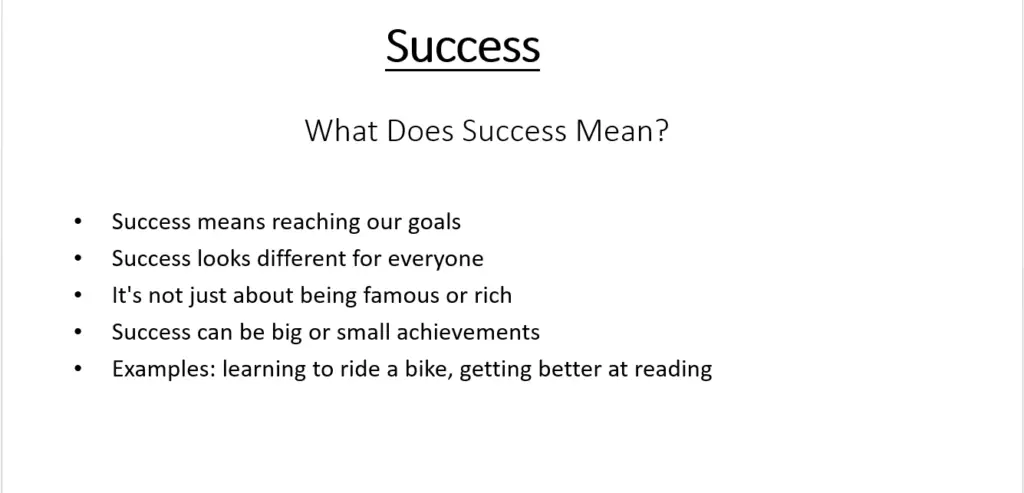
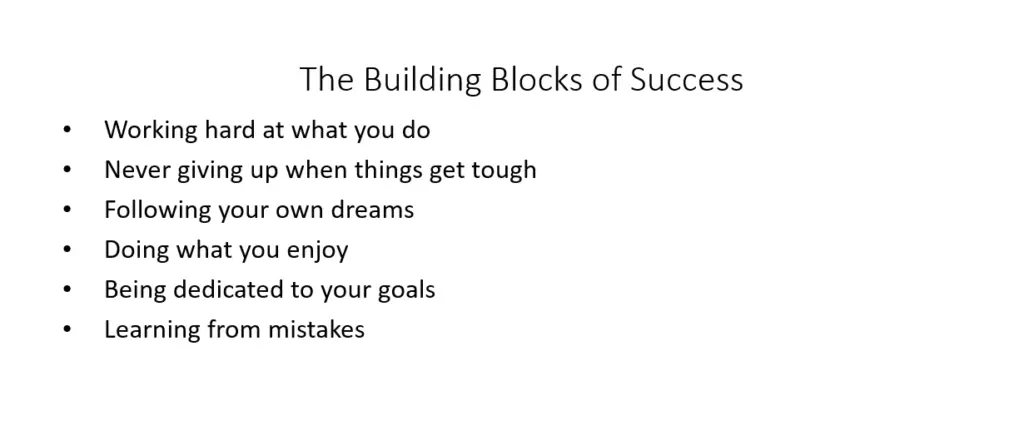
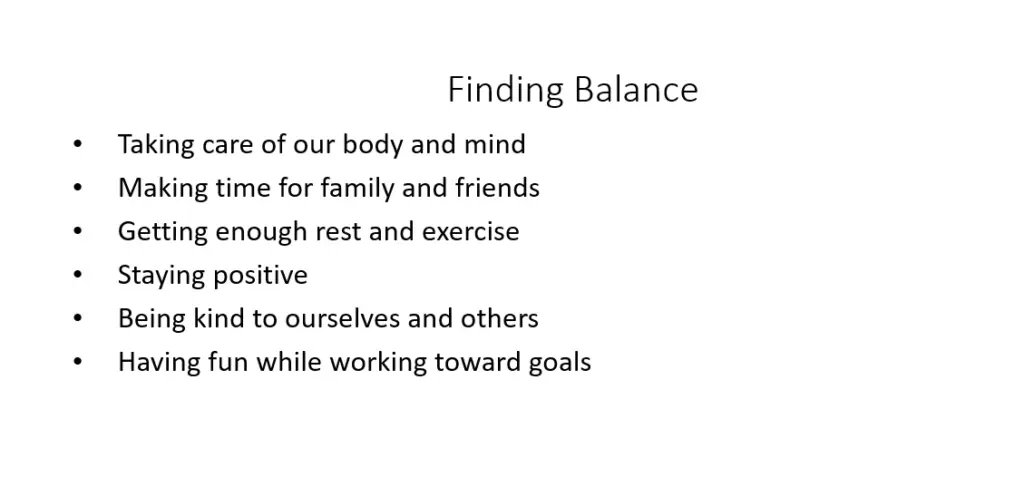
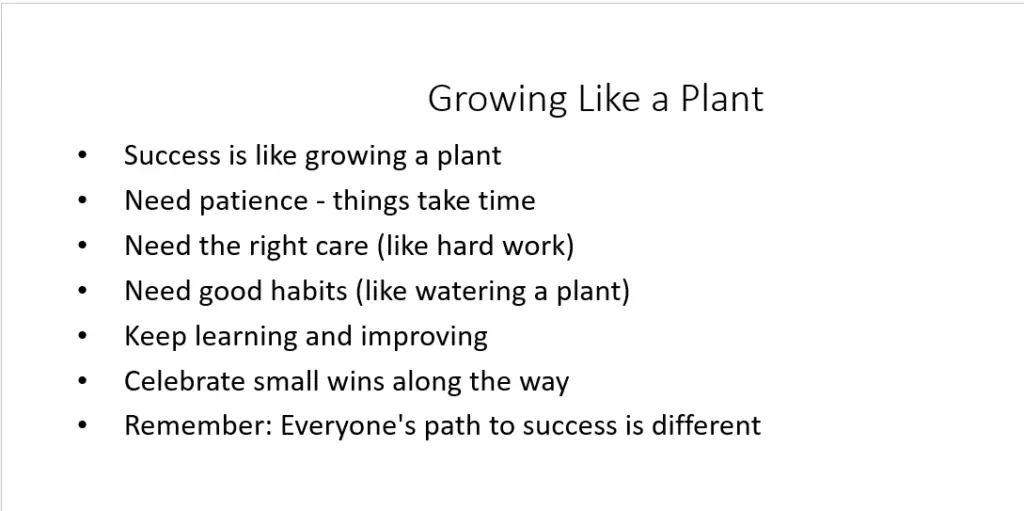
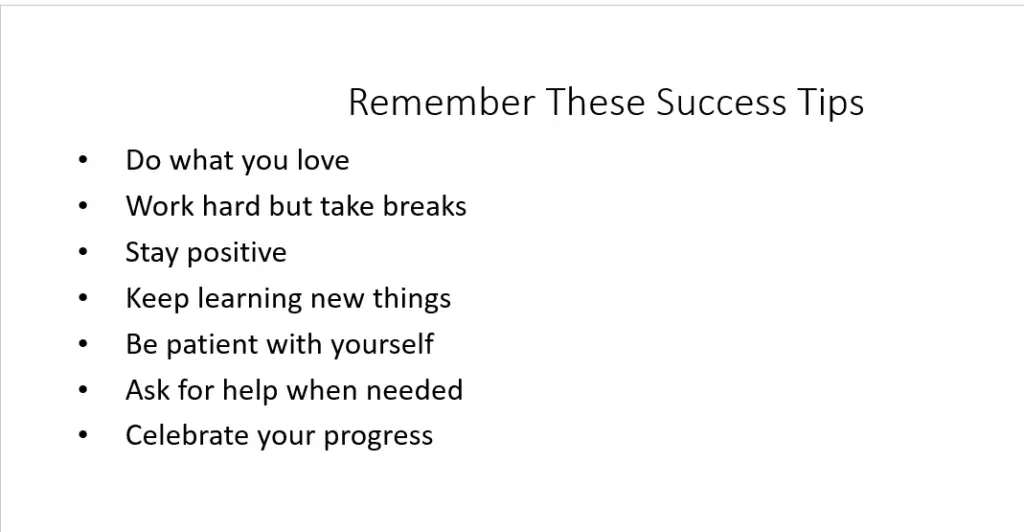
You Can Also Download the PPT As Well. I have prepared it for you.
Overall Experience
Despite the lack of image support, the final output was well-structured and useful. The generated slides contained important points about success, tips for students, and a balanced approach to achieving goals. If you need quick, text-based presentations, this tool works well. However, for a more visually engaging presentation, you might need to manually add images.
Final Verdict
- ✅ Pros: Easy to use, customizable slide numbers, well-structured content
- ❌ Cons: Cannot generate images within slides
Magic School AI’s Presentation Maker is a great tool for quickly generating organized slides, but it could be improved with image integration to make presentations more engaging.
Frequently-Asked-Question(FAQs)
What is MagicSchool AI?
MagicSchool AI is an AI-powered platform designed specifically for educators and students. It offers a wide range of tools to help teachers save time, create lesson plans, generate quizzes, provide writing feedback, and personalize learning for students. With over 80+ AI tools, it simplifies tasks like research, assessments, and student engagement, making teaching more efficient and enjoyable.
Is MagicSchool AI Free to Use?
Yes, MagicSchool AI offers a free plan that includes access to over 80+ AI-powered tools. Educators can use features like lesson planning, worksheets, AI chatbot Raina, image generation, and student AI literacy tools without any cost. However, there are premium plans that provide additional benefits, such as unlimited AI generations, custom tools, and expanded usage options.
How Much Does MagicSchool AI Cost?
MagicSchool AI has two main pricing options besides the free plan:
MagicSchool Plus (Monthly): Costs $12.99 per month and includes unlimited AI usage, output history, and access to advanced tools.
MagicSchool Plus (Yearly): Costs $99.96 per year (which comes down to $8.33 per month) and offers the same features as the monthly plan at a lower cost.
MagicSchool Enterprise: A custom pricing plan for schools and districts, offering advanced security, data dashboards, and integrations with LMS systems. Schools must request a quote for this plan.
What is the Difference Between School AI and MagicSchool AI?
MagicSchool AI” is a specific AI platform built for educators and students, providing AI-powered tools for lesson planning, content creation, grading, and student engagement. It is focused entirely on helping teachers streamline their workload and enhance learning experiences.
On the other hand, “School AI” is a broader term that can refer to any artificial intelligence tool used in educational settings. These may include chatbots, grading software, virtual tutors, or other AI-driven learning platforms. While many AI tools exist in education, MagicSchool AI is one of the most comprehensive and tailored specifically for teachers and students.
Conclusion
After exploring Magic School AI, it’s clear that this tool is a game-changer for educators and students alike. From generating lesson plans and quizzes to providing writing feedback and creating engaging presentations, it simplifies the teaching process while making learning more interactive and personalized. It’s a versatile platform that saves time, enhances creativity, and supports diverse learning needs, making it a valuable addition to any classroom.
We’ve walked through its features, pricing, and even compared it to alternatives, and I can confidently say that Magic School AI is worth considering. Whether you’re a teacher looking to streamline your workload or a student aiming to improve your writing and comprehension, this tool has something for everyone.
So, why not give it a try?
Explore Magic School AI today and see how it can bring a touch of magic to your teaching and learning journey. You’re not alone in this, let’s embrace smarter, faster, and more effective education together!