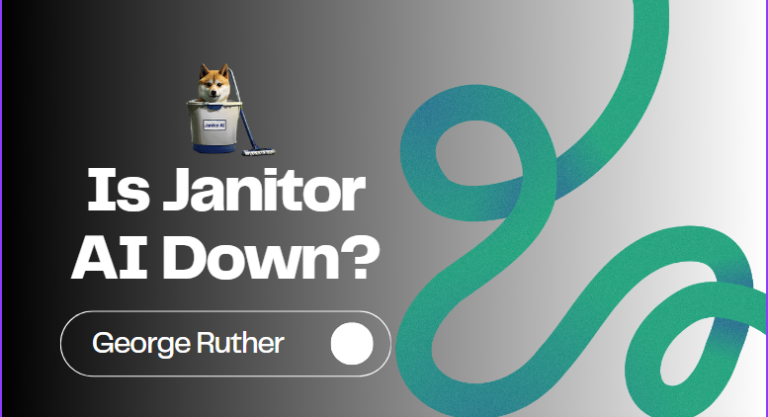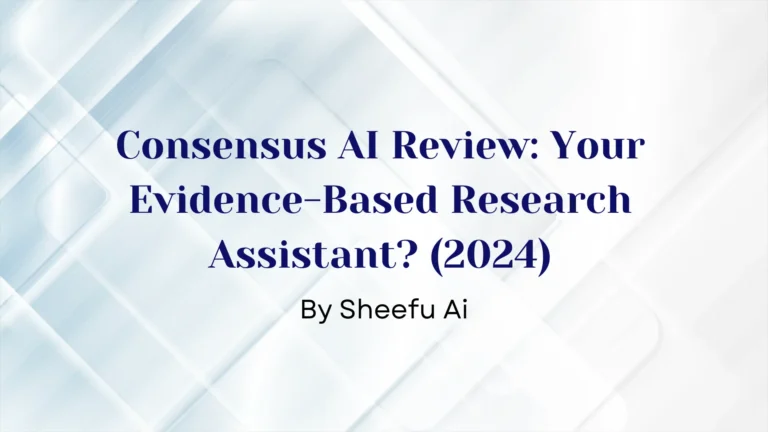Creating videos is time-consuming and complicated, especially if you lack editing skills. Many struggle to turn their ideas into engaging content. Does this sound familiar?
That’s where Pictory AI helps.
Pictory AI is a powerful cloud-based AI tool designed to transform text, blog posts, scripts, or even long-form videos into professional-quality video content—without requiring any technical skills. It automates video creation using advanced AI, selecting relevant visuals, adding transitions, and generating voiceovers, captions, and music in seconds.
🚀 What makes Pictory AI stand out?
✔️ AI-Driven Automation – Converts text into videos with AI-chosen visuals, animations, and effects.
✔️ No Editing Skills Needed – Anyone can create polished videos with just a few clicks.
✔️ Multi-Functionality – Supports text-to-video, script-to-video, and even URL-to-video conversion.
✔️ AI Summarization – Extracts key moments from long videos, making short, shareable clips.
✔️ Smart Captioning – Automatically adds captions, improving engagement and accessibility.
✔️ Cloud-Based & Fast – No software download required, and it works on any device.
🎯 Who is it for?
- Content Creators & YouTubers – Create engaging videos from blogs or scripts.
- Businesses & Marketers – Generate social media content, ads, and promos effortlessly.
- Educators & Coaches – Convert lessons and presentations into interactive video content.
Pictory AI isn’t just another video editor—it’s an AI video creation powerhouse that lets you create high-quality videos in minutes. Let’s explore how it works!
Before going in depth, i want you to review the interface of Pictory Ai.
Pictory Ai Interface
Pictory AI Technical Side
Pictory AI is an AI-driven platform that simplifies video creation and editing by leveraging advanced artificial intelligence and machine learning technologies. Here’s an overview of its technical aspects:
Natural Language Processing (NLP) Algorithms
Pictory AI utilizes natural language processing algorithms to analyze and interpret user-provided text inputs. This enables the platform to understand context, extract key messages, and generate corresponding video content.
Integration with Third-Party AI Services
The platform integrates with external AI services to enhance its capabilities:
- Eleven Labs: For AI-generated voice overs with natural-sounding speech synthesis. Getty Images and Storyblocks: To access extensive libraries of high-quality stock images, videos, and music, enriching the video creation process.
Machine Learning and Data Utilization
Pictory AI leverages machine learning techniques to automate video production tasks, such as selecting relevant visuals and implementing transitions. The platform’s AI algorithms have analyzed vast amounts of data to optimize content generation, ensuring that the output aligns with user intent and audience preferences.
Generative AI Models
The platform employs generative AI models to create content that emulates human creativity. These models use algorithms, natural language prompts, and machine-learning techniques to generate output, such as videos, that align with user-provided scripts or articles. pictory.ai
Cloud-Based Infrastructure
Pictory AI operates on a cloud-based infrastructure, allowing users to access its features without the need for local installations. This architecture ensures scalability, real-time processing, and seamless collaboration among team members.
While specific details about proprietary models, datasets, and algorithms are not publicly disclosed, Pictory AI’s integration of NLP, machine learning, and generative AI technologies enables it to automate and streamline the video creation process effectively.
Features of Pictory Ai
Pictory AI is packed with powerful AI-driven tools that make video creation fast, easy, and accessible. Whether you’re a beginner or a pro, these features eliminate manual work and help you create stunning videos effortlessly.
1. Text-to-Video: Convert Text into Stunning Videos in Seconds
📌 Best For: Bloggers, YouTubers, Educators, and Marketers
Imagine turning your blog post, script, or article into a professional video in minutes—without needing a video editor! Simply paste your text, and Pictory AI will:
✔ Select relevant visuals from a massive stock library
✔ Add smooth transitions for a cinematic look
✔ Generate background music and AI voiceovers
✔ Automatically sync captions for accessibility
This feature is perfect for repurposing written content into engaging videos for YouTube, social media, and online courses.
2. AI Video Editor: Edit Videos Without Technical Skills
📌 Best For: Businesses, Influencers, and Video Editors
Pictory’s AI-powered editing tools allow you to modify videos with zero experience. Simply upload a video, and AI helps you:
✔ Remove awkward silences automatically
✔ Cut out filler words like “uh” and “um”
✔ Add captions and subtitles with one click
✔ Enhance video quality and brightness
✔ Insert music, transitions, and B-roll footage
This feature saves hours of manual editing and helps you produce polished, professional-quality videos effortlessly.
3. URL-to-Video: Convert Any Web Page into a Video
📌 Best For: News Websites, Content Marketers, and Educators
Want to turn a blog post or news article into a video? Pictory lets you paste a webpage link, and it will:
✔ Summarize the content
✔ Extract key points
✔ Generate a script
✔ Convert it into an engaging video
This is perfect for repurposing website content into video format, helping businesses drive more engagement without extra content creation efforts.
4. Image-to-Video: Create Slideshow Videos with Animations
📌 Best For: Photographers, Businesses, and Educators
Got a collection of images? Turn them into a video with AI-powered animations! Upload your photos, and Pictory will:
✔ Add smooth transitions and zoom effects
✔ Insert background music and voiceovers
✔ Sync images with captions and text animations
This feature is ideal for photo montages, presentations, and promotional videos.
5. PowerPoint to Video: Transform Presentations into Engaging Videos
📌 Best For: Educators, Businesses, and Coaches
Tired of boring PowerPoint slides? Upload your PPT file, and Pictory will:
✔ Convert it into a dynamic video
✔ Add AI voiceovers and background music
✔ Insert animations and transitions
✔ Make your presentation interactive and engaging
This is perfect for online courses, business pitches, and webinars.
6. Smart Record: Capture Your Screen and Webcam with AI Enhancements
📌 Best For: Tutorial Creators, Course Instructors, and Businesses
Need to record your screen? Pictory’s Smart Record feature allows you to:
✔ Capture screen activity with high quality
✔ Record your webcam & voice at the same time
✔ Auto-remove silences & background noise
✔ Instantly edit the recording with AI
This is a must-have for tutorial videos, demo presentations, and online courses.
Why Pictory AI is a Game-Changer
Pictory AI isn’t just another video editing tool—it’s an AI-powered content creation machine that makes video production fast, easy, and accessible.
✅ No video editing experience needed
✅ Saves time with AI automation
✅ Affordable compared to hiring video editors
✅ Boosts engagement & SEO with auto-captions
✅ Works on any device (Cloud-based)
Pictory AI takes the pain out of video creation, making it easier than ever to create high-quality content. Next, let’s explore the challenge Pictory AI is Solving! 🚀
The Challenge Pictory AI is Solving
With my experience, I have found that many people struggle to create videos because of three main problems:
1️⃣ They don’t have video editing skills.
2️⃣ It takes too much time to edit manually.
3️⃣ Hiring professionals is expensive.
Pictory AI solves these problems by making video creation fast and simple. It allows you to turn text, images, or presentations into professional videos without any editing experience.
With Pictory AI, you can:
✔ Convert text into videos automatically.
✔ Summarize long videos into short clips.
✔ Add captions, voiceovers, and transitions with AI.
This tool saves time, reduces effort, and lowers costs. In the next section, let’s see how much it costs and whether it fits your budget.
Personal Experience with Pictory AI
I know you were waiting for the Pictory Ai personal experience.
So, i did it for you before anything. Let’s Start.
Step 1: Choosing the Text-to-Video Option
👉 I opened Pictory AI and selected the Text-to-Video feature, which allows me to convert written content into engaging videos.
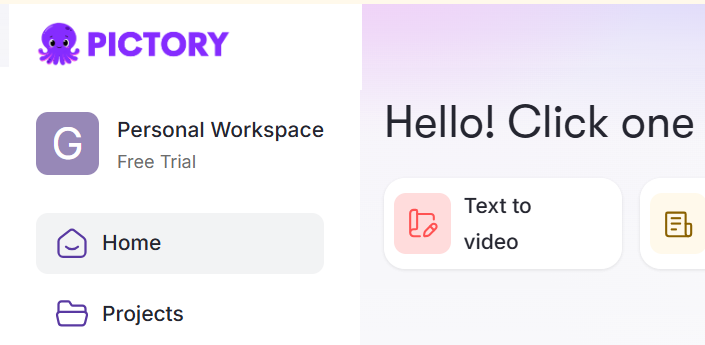
Step 2: Entering the Script
👉 I copied and pasted the last prompt we prepared (the nature-based story) into the text box.
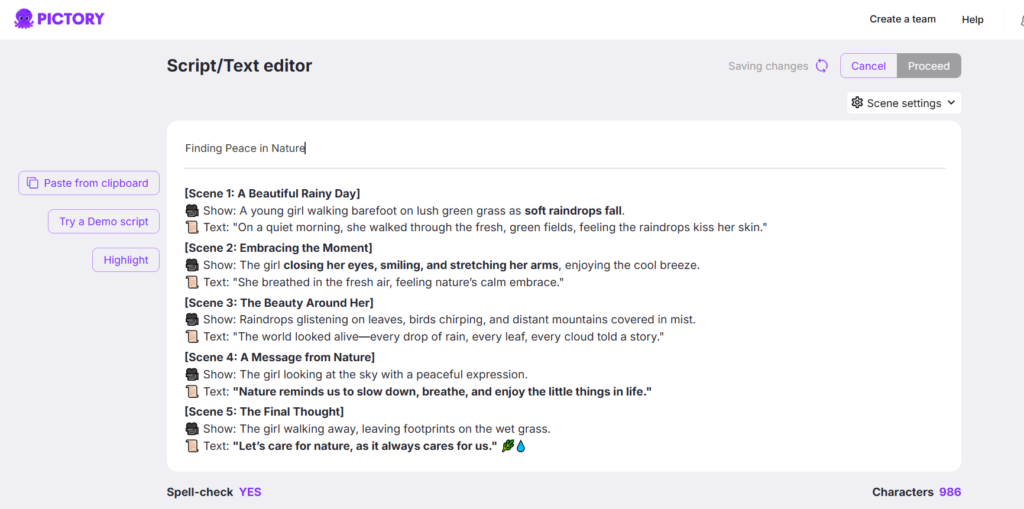
Step 3: AI Processing & Video Generation
👉 Pictory AI’s AI engine quickly analyzed the text and selected the best visuals, background music, and transitions to match the story.
Step 4: Video Preview & Results
👉 Within a minute, Pictory AI generated a beautiful and professional-looking video that perfectly captured the mood of the script.
Step 5: Final Thoughts
👉 The video looked awesome, with smooth visuals, fitting background music, and great text animations—all done automatically with zero editing effort! 🎬✨
Benefits of Using Pictory AI
✅ Saves Time – Traditional video editing takes hours. With Pictory AI, you can create professional videos in minutes, freeing up time for other tasks.
✅ Cost-Effective – Hiring video editors is expensive. Pictory AI provides an affordable solution with AI-powered automation, reducing the need for costly professionals.
✅ Boosts Engagement – Videos with captions, highlights, and AI-enhanced visuals keep viewers engaged longer, increasing watch time and audience retention.
✅ Improves SEO – Search engines prioritize video content. Converting blog posts into videos reduces bounce rates and increases rankings on Google and YouTube.
✅ No Editing Skills Required – Even beginners can create stunning videos with Pictory’s AI-driven automation, making video production easy for everyone.
✅ Repurposes Content – Turn blog posts, podcasts, and webinars into engaging videos, maximizing content reach without extra effort.
✅ Auto-Generated Captions – 85% of people watch videos on mute. Pictory adds accurate subtitles automatically, making content more accessible and user-friendly.
✅ AI-Powered Editing – Remove silences, cut filler words, and enhance quality without manual work, making videos look clean and professional.
✅ Cloud-Based Access – No need for heavy software. Use it anywhere, on any device, with just an internet connection.
✅ Perfect for Marketing & Social Media – Create short, shareable videos for Instagram, TikTok, YouTube, and LinkedIn effortlessly.
Pictory AI doesn’t just save time—it makes video creation simple, affordable, and more effective. Next, let’s explore its pricing plans! 🚀
Pictory AI Pricing: Is It Worth It?
Pictory AI offers four pricing plans, available in both monthly and yearly billing options. Below, we’ll break down Pictory AI pricing, Pictory AI plans, and how much Pictory AI costs, so you can decide which plan fits your needs best.
✅ Monthly Pricing Review
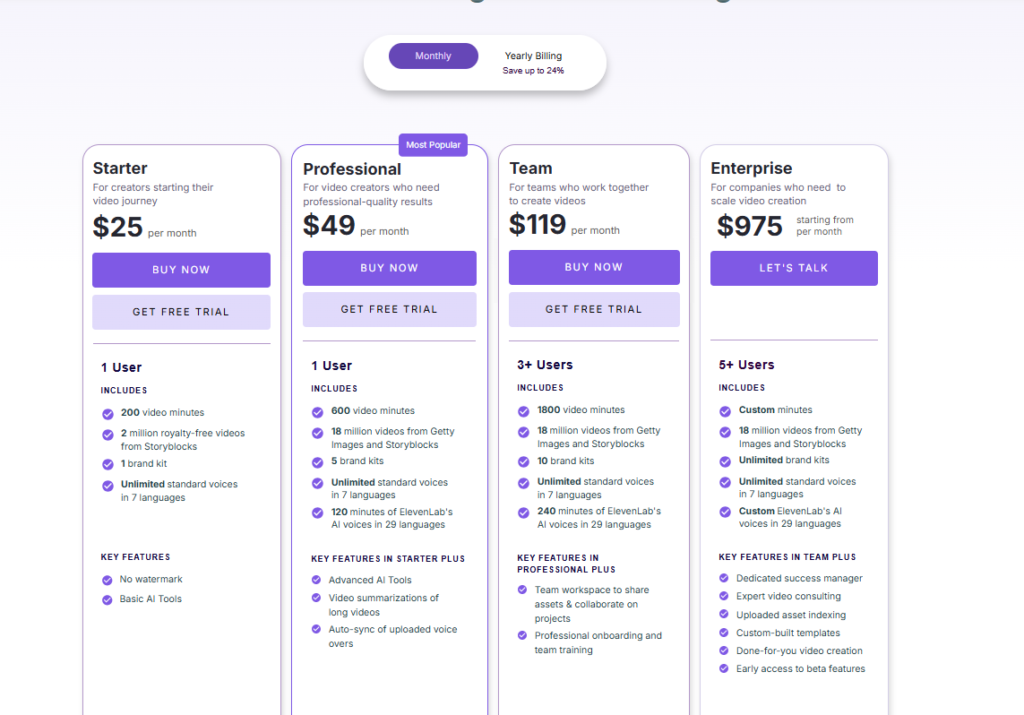
✔ What’s Good?
✅ No watermark on videos, even in the cheapest plan.
✅ AI-powered automation saves editing time.
✅ High-quality stock videos from Getty & Storyblocks.
✅ Multi-user options for teams and businesses.
❌ What’s Not?
❌ The Starter plan lacks AI voice overs & advanced tools.
❌ The Enterprise plan is expensive for small businesses.
❌ No unlimited video creation, even in the highest-tier plan.
💡 Best Value? The Professional Plan ($49/month) is the best choice for serious content creators who want access to advanced AI tools without overspending.
✅ Yearly Pricing Review (Save Up to 24%)
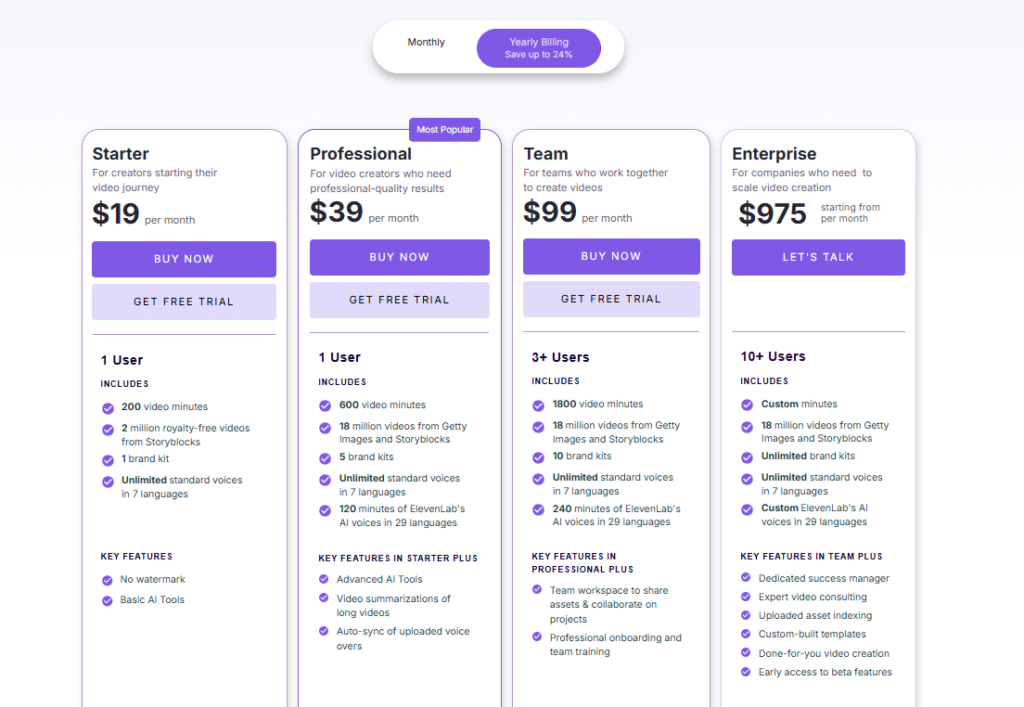
✔ What’s Good?
✅ Saves up to 24% if paid annually.
✅ Same features as the monthly plan, but cheaper.
✅ Ideal for long-term users who want to cut costs.
❌ What’s Not?
❌ Requires upfront payment for a full year.
❌ No monthly flexibility—once paid, no refunds for unused months.
💡 Best Value? If you plan to use Pictory AI for the long run, the Professional Plan ($39/month yearly) is the smartest investment. You save $120 per year compared to monthly billing!
Should You Buy Pictory AI?
⭐ For Beginners → Try the Starter Plan but consider upgrading if you need more AI tools.
⭐ For Content Creators & Marketers → Professional Plan is the best choice.
⭐ For Teams & Agencies → Team Plan is worth it if multiple users need access.
⭐ For Enterprises → Enterprise Plan is only needed for large-scale content production.
🔹 Still unsure? Try Pictory AI’s free trial before committing to a plan. 🚀
Best Alternatives to Pictory AI: Which One is the Winner?
While Pictory AI is a great video creation tool, it’s not the only option. If you’re looking for an alternative that better fits your needs, here are the top competitors, along with a comparison to help you decide the best one.
1️⃣ Vadoo AI – Best for Short-Form Video Creation
✅ What it does: Focuses on short, engaging videos for social media platforms.
✅ Key Features: AI-powered editing, auto-subtitles, and social media-friendly formats.
✅ Best For: TikTok, Instagram Reels, YouTube Shorts creators who want quick video edits.
❌ Why it may not be better than Pictory AI:
- Doesn’t support long-form content creation.
- Limited stock media compared to Pictory AI.
🏆 Winner for: Social media content creators who need fast, automated video edits.
2️⃣ Jupitrr AI – Best for Simple Video Creation with Subtitles
✅ What it does: AI-powered tool for creating videos with subtitles.
✅ Key Features: Auto-captioning, background music, and minimal editing.
✅ Best For: Podcasters, educators, and people who want basic, text-driven videos.
❌ Why it may not be better than Pictory AI:
- Lacks advanced AI tools like voiceovers and automatic scene selection.
- Limited customization compared to Pictory.
🏆 Winner for: Podcasters and educators who want simple videos with subtitles.
3️⃣ Lumen5 – Best for Turning Blogs into Videos
✅ What it does: Converts blog posts and articles into engaging videos using AI.
✅ Key Features: AI-powered scene selection, stock footage, and text-to-video automation.
✅ Best For: Bloggers, digital marketers, and businesses looking to repurpose written content.
❌ Why it may not be better than Pictory AI:
- Limited AI voiceovers (Pictory has more voice options).
- Not ideal for real-time editing—lacks precise timeline control.
🏆 Winner for: Bloggers and website owners who want to turn articles into videos.
4️⃣ InVideo – Best for Advanced Video Editing
✅ What it does: Full-featured AI video editor with manual and AI-assisted editing.
✅ Key Features: Pre-built templates, stock media, and timeline editing.
✅ Best For: Users who want manual control over their edits with AI assistance.
❌ Why it may not be better than Pictory AI:
- Steeper learning curve compared to Pictory’s easy interface.
- More manual effort required for high-quality results.
🏆 Winner for: Businesses and marketers who want both AI and manual editing features.
Pictory Ai Competitors Summary
| Feature | Pictory AI | Vadoo AI | Jupitrr AI | Lumen5 | InVideo |
| Best For | AI-powered, easy video creation | Short-form videos | Subtitle-focused videos | Converting blogs to videos | Advanced editing |
| AI Voiceovers | ✅ Yes | ❌ No | ❌ No | ❌ No | ✅ Yes |
| Text-to-Video | ✅ Yes | ✅ Yes | ❌ No | ✅ Yes | ✅ Yes |
| Social Media Friendly | ✅ Yes | ✅ Yes | ✅ Yes | ❌ No | ✅ Yes |
| Customization | ✅ High | ❌ Low | ❌ Low | ✅ Medium | ✅ High |
| Stock Footage | ✅ 18M+ | ❌ Limited | ❌ Limited | ✅ Yes | ✅ Yes |
| Ease of Use | ✅ Very Easy | ✅ Very Easy | ✅ Very Easy | ❌ Moderate | ❌ Harder |
🏆 Winner Overall: Pictory AI – It offers the best balance of AI automation, voiceovers, stock media, and ease of use.
🚀 Best Alternative? If you want a different option, InVideo is the best for advanced editing, while Lumen5 is great for turning blogs into videos.
🔹 Still unsure?
Try Pictory AI’s free trial and compare it yourself!
Pictory Ai Trustpilot Reviews
As we all know, Trustpilot just earned our trust by allowing the freedom of speech all over the world.
Let’s see what we have on it.
We will start from the easy and buttery reviews to the bitter ones as truth is always bitter. And we cannot deny it by closing the eyes.
5 Starred Review
So, this was a good and honest review. But i believe Lisa will be on butterfly mode by reading that positive comment.
TIme to move on!
4 Starred reviews
Here’s our first positive flaw.
Ahhh ! Why does the world want everything free?
3 Starred Review
Here we got genuine issues in pictory ai.
We will cross check the Mette review in out experiment section. Hold Tight!
2 Starred Review
When you wholeheartedly purpose someone and she doesn’t even respond, feels so ill.
Same happened with Renout made me feel the same.
But, Don’t worry, the climax is coming. See the next heading.
1 Starred Review
Now, comes the real bitter truth about the pictory ai experienced by a user in 2025
.
Elleen raised some high value points in her review, but I think these were unbiased.
After all the reviews, i want you to experience the interface of pictory ai by yourself
How to Access Pictory AI
✅ Web Platform: Use Pictory AI directly from its official website—no downloads needed.
✅ Mobile Accessibility: No mobile app, but the web version works on mobile browsers, so you can edit videos on the go.
✅ Login & Sign-Up: Create an account or log in through the Pictory AI login page to start making
I have extracted out some of the important links for you. Might Help You My Beloved User.
Frequently Asked Question(Pictory Ai Faqs)
✅ How long does Pictory take?
Pictory AI generates videos in 5 to 10 minutes, depending on video length and processing speed.
✅ Does Pictory have sound effects?
Pictory AI includes royalty-free background music, but it doesn’t offer separate sound effects.
✅ How much does Pictory cost per month?
Pictory AI costs $19 to $49 per month (yearly billing) or $25 to $119 per month (monthly billing).
✅ What is Pictory AI’s refund policy?
Pictory AI does not provide refunds, but it offers a free trial to test its features before purchase.
✅ Is Pictory AI safe?Yes, Pictory AI is safe to use. It uses secure encryption, follows data privacy policies, and does not store user content without permission.
Conclusion: Is Pictory AI Worth It?
After going deep into Pictory AI’s features, pricing, benefits, and user reviews, I can say one thing with confidence—it’s a powerful AI tool for video creation, but it’s not perfect for everyone.
From my experience, I know that many people struggle with video editing because it’s time-consuming, complicated, or expensive. Pictory AI solves these problems by making video creation fast, automated, and beginner-friendly. Whether you are a content creator, business owner, educator, or marketer, this tool can save you hours of editing work while maintaining high quality.
But is it the right tool for you? Let’s sum it up:
✔️ If you want quick, AI-powered video creation without technical skills, Pictory AI is an excellent choice.
✔️ If you need advanced manual editing tools, you might find other options like InVideo more suitable.
✔️ If you prefer complete control over every video detail, traditional video editors like Adobe Premiere Pro may be a better fit.
I always recommend testing a tool before investing in it, and luckily, Pictory AI offers a free trial. If you’re curious about how it works, try it out now and see if it meets your needs.👉 Click here to try Pictory AI for free! 🚀