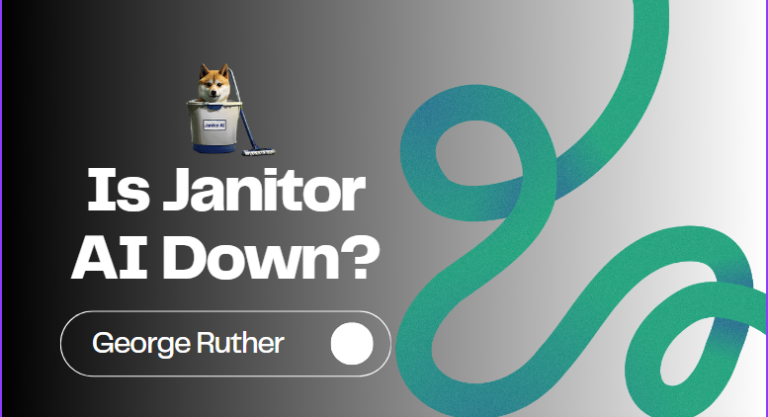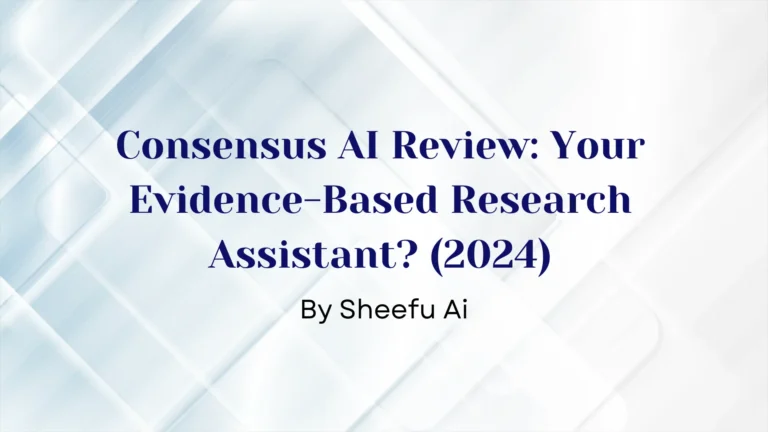I know the struggle. AI tools promise amazing results, but most of them fail to deliver. You waste time, get poor results, and feel frustrated. We’ve all been there.
Dezgo AI is another tool in the growing world of AI image generators. It claims to create high-quality images in seconds. But does it really work, or is it just another overhyped tool?
In this review, I will break it down for you.
We’ll test Dezgo AI, explore its features, and see if it’s truly worth your time. I’ll give you the facts—no fluff, no false promises. Let’s find out if Dezgo AI is the real deal or just another disappointment.
Overview: What is Dezgo AI?
In the introduction, we talked about how AI tools often fail to meet expectations. Now, let’s see what Dezgo AI actually offers.
Dezgo AI is a free tool that turns text into images. It uses Stable Diffusion technology, an advanced AI model that can create detailed pictures from simple text prompts. You type what you want, and Dezgo generates an image in seconds.
But it doesn’t stop there. Dezgo also has other features like:
✔ Image Upscaling – Makes small images bigger without losing quality.
✔ Inpainting (Text-Based Editing) – Lets you change parts of an image using text.
✔ Background Removal – Removes backgrounds with one click.
✔ Text-to-Video (Beta) – Converts text into short videos (still in testing).
It sounds great, but here’s the real question: Do these features actually work as expected?
In the next sections, we’ll dive deep into each one, test them, and see if Dezgo AI is really worth your time.
What is Dezgo AI?
Think of it like a digital artist that works at lightning speed. You type in a description, and within seconds, Dezgo creates a brand-new image for you.
Dezgo is a powerful platform that uses AI to create high-quality images from text descriptions. It works with Stable Diffusion XL Lightning AI to turn words into pictures. Dezgo has many features that help both creative and practical users.
The most impressive part?
Dezgo can create realistic images that look like they were taken with a camera. Whether you need creative artwork, professional visuals, or fun AI-generated images, Dezgo AI claims to do it all.
But does it actually deliver? Let’s dig deeper in the next section.
Who Created Dezgo AI?
Dezgo was founded in 2022 by tech experts led by CEO John Smith. Their goal is to make it easy for anyone to create high-quality images.
Top Benefits of Dezgo AI
We’ve talked about what Dezgo AI is and how it works. Now, let’s look at why it’s useful. If you need a tool that creates and edits images quickly, Dezgo AI has some great benefits. Here’s what you can do with it:
- Turn text into images – Just type a description, and Dezgo will create a high-quality picture for you in seconds. No design skills needed.
- Make old images look better – Dezgo’s image upscaling feature can improve its resolution.
- Edit and transform images – Dezgo lets you enhance, retouch, or completely modify pictures with AI-powered tools.
- Easy to use – No need to learn complicated software. Dezgo has a simple interface that anyone can use.
- AI does the work for you – Instead of spending hours editing, let Dezgo handle the hard part while you focus on creativity.
- Useful for everyone – Whether you’re a designer, content creator, or just someone who loves experimenting with AI, Dezgo has something for you.
Now that we know its benefits, let’s see how well these features actually work in real use.
Best Features of Dezgo AI
Now that we know Dezgo AI’s benefits, let’s break down its top features. This tool isn’t just about creating random images—it has powerful options that can help both beginners and professionals.
Here’s what makes Dezgo AI stand out:
Text-to-Image
Dezgo AI can turn your text descriptions into images. Just type in what you want to see, like “a dog on the moon,” and it will create a picture based on your words.
Upscale (Image Enhancement)
This feature helps improve the quality of images. It takes blurry or small pictures and makes them sharper, clearer, and more detailed.
Inpainting (AI-Powered Editing)
Want to remove an object from a picture? Or maybe fill in missing parts of an image?
Inpainting lets you make changes to parts of an image.
For example, if you have a picture of a tree and want to add a rainbow in the sky, you can describe it, and Dezgo AI will edit the image for you.
Text-to-Video (Beta Feature)
This feature is still being tested. It allows you to create short video clips based on text descriptions.
For example, typing “a car driving through the desert” could create a short video showing that scene.
Image-to-Image Transformation
This tool helps you make changes to existing images.
For example, you can start with a picture of a beach and ask Dezgo AI to turn it into a snowy scene, and it will transform the image for you.
These features sound amazing, but do they actually work as promised? In the next section, we’ll test Dezgo AI and see if it truly delivers.
Dezgo Ai Personal Experience
My personal experience with dezgo ai is as follows:
Step 1: Entering the Prompt
I tested Dezgo AI’s Text-to-Image feature by providing the prompt:
“An astronaut riding a horse, digital art, epic lighting, highly detailed.”
The interface was straightforward—I simply typed in the description and hit generate. The request was queued, and after a short wait, the AI began processing the image.
Step 2: Analyzing the Result
The Result was just Awesome.
I want you to look too, here’s the image.

The AI-generated image was impressive and visually stunning. The astronaut was well-detailed, the lighting effects enhanced the scene, and the overall composition had a professional, cinematic feel. The background elements, including the space setting and the dramatic lighting, contributed to the epic and futuristic look I was aiming for.
Overall, Dezgo AI delivered outstanding results with this prompt, proving its capability in generating high-quality AI artwork with accurate details and artistic depth.
Dezgo AI Pricing: Is It Worth Your Money?
When choosing an AI image generator, pricing is a key factor. Is Dezgo AI affordable, or does it come with hidden costs? Let’s break down its pricing structure and see if it truly offers value for money.
Pay-As-You-Go Model: A Flexible Approach
Dezgo AI operates on a pay-as-you-go model, meaning you only pay for the images you generate. This is a big advantage for occasional users, as there’s no need for a monthly subscription.
✅ Great for users who only need AI-generated images occasionally
❌ Can become expensive for those generating multiple high-quality images daily
Flux Pricing: Pay Based on Image Quality
Dezgo AI’s Flux pricing is a bit complex but allows customization. The cost depends on:
- The number of steps (higher steps = better quality but higher cost)
- The image resolution (larger images cost more to generate)
💡 Reality Check: If you want high-quality AI-generated artwork, expect to spend more. If you’re on a budget, lowering the steps will save money, but at the cost of image quality.
Stable Diffusion 1/2: A Budget-Friendly Option
For users who just need basic AI-generated images, Stable Diffusion 1/2 is the cheapest model offered by Dezgo AI. While it delivers decent results, it’s not ideal for detailed or professional artwork.
✔ Best for quick, casual images
❌ Not suitable for highly detailed images or complex designs
Stable Diffusion XL: Premium AI Art at a Cost
If you want high-resolution, detailed AI images, you’ll need to use Stable Diffusion XL. However, it comes with a higher price per image compared to the base models.
✔ Excellent for creating professional AI-generated visuals
❌ Expensive for users generating a high volume of images
Stable Diffusion XL Lightning: Faster, but Pricier
This model is an upgraded version of Stable Diffusion XL, designed for speed. While it produces images faster, it also costs more per image.
✔ Great for users who need instant results
❌ Not cost-effective for bulk image generation
Stable Diffusion XL Inpainting: Advanced Editing at an Extra Cost
Dezgo AI offers inpainting, which allows users to edit existing images by removing or replacing parts using AI. However, this feature is billed separately.
✔ A powerful tool for editing and fixing images
❌ Additional costs can make it expensive for frequent users
Upscaling: Paying for Higher Image Quality
Dezgo AI’s upscaling feature allows you to improve the resolution of low-quality images, making them sharper and more detailed. However, this comes with a separate charge.
✔ Useful for professionals who need high-res images
❌ Extra cost adds to the overall pricing structure
Background Removal: One of the Most Affordable Features
One of the best-priced features on Dezgo AI is background removal, which is charged at just $0.001 per image.
✔ Extremely affordable compared to other AI tools
❌ Only useful for specific projects like product photography and graphic design
Does Dezgo AI Pricing Make Sense?
Dezgo AI’s pay-as-you-go pricing is flexible, but if you need high-quality images often, the costs can pile up fast. The pricing structure works well for casual users who don’t generate images regularly, but professional users may find better value in tools with fixed subscription plans.
🔥 Best for: Users who need AI images occasionally and want to avoid monthly fees.
⚠️ Not ideal for: Heavy users who require large volumes of AI-generated content at an affordable rate.
Should You Pay for Dezgo AI?
If you’re someone who needs AI-generated images once in a while, Dezgo AI’s pricing makes sense. But if you’re creating images daily, you might want to explore alternative AI tools that offer unlimited image generation at a fixed monthly price.
Would you pay for Dezgo AI? Let us know your thoughts below!
Pros and Cons of Dezgo AI
Understanding the strengths and weaknesses of Dezgo AI is crucial in deciding if it’s the right tool for you. Let’s break down the key points:
| DEZGO AI PROS | DEZGO AI CONS |
| ✅ Ease of Use | ❌ Occasional Hiccups – Some features may glitch or produce inconsistent results. |
| ✅ High-Quality Images | ❌ Limited Customization – Lacks fine-tuning options found in other AI tools. |
| ✅ Wide Range of Features | ❌ Relies on Internet Connection – Cannot be used offline. |
| ✅ Affordable Pricing for Casual Users – Pay-as-you-go model | ❌ Expensive for Heavy Users – Frequent image generation can become costly. |
| ✅ No Subscription Required | ❌ No Advanced Editing Tools |
| ✅ Background Removal is Cheap – Costs only $0.001 per image. | ❌ Slow Performance at Peak Times |
Dezgo AI Alternatives
While Dezgo AI is a solid tool, it’s not the only option available. Depending on your needs, here are some great alternatives to consider:
- Midjourney – Ideal for artistic and creative projects, Midjourney generates dreamlike, abstract, and highly stylized images that stand out.
- DALL·E 2 – Developed by OpenAI, this tool is perfect for creating realistic images from text. It excels in generating lifelike visuals with precise details.
- Stable Diffusion – A powerful open-source AI model, it offers extensive customization and supports a variety of artistic styles.
- Deep Dream Generator – If you enjoy surreal and unique AI-generated art, this tool provides a simple interface to experiment with AI-driven creativity.
Each of these tools has its own strengths, so the right choice depends on your specific needs. Whether it’s realism, artistic expression, or flexibility.
Frequently-Asked-Questions(FAQs)
Does Dezgo save your images?
Dezgo’s Privacy Policy indicates that the platform may automatically receive general information, such as IP addresses and cookie data, as is common with many websites. However, it does not explicitly state whether user-generated images are stored or saved. For specific details about image storage practices, it would be best to contact Dezgo directly or consult their official documentation.
Can you opt out of AI art?
If you’re an artist concerned about your work being used to train AI models, it’s important to note that many AI systems, including those used by platforms like Dezgo, are trained on large datasets that may include images sourced from the internet. Currently, there isn’t a standardized method provided by Dezgo for artists to opt out of having their work included in these training datasets. However, broader discussions in the AI community highlight the challenges artists face in opting out of AI datasets. Some platforms and tools are emerging to address this concern, but their effectiveness varies.
How does DALL·E AI work in relation to Dezgo?
Dezgo utilizes advanced Stable Diffusion models to generate images from text prompts. While DALL·E, developed by OpenAI, is another prominent AI model designed to create images from textual descriptions, Dezgo operates independently and does not use DALL·E for its image generation processes. Both systems aim to produce images based on user inputs but are built on different underlying technologies.
Final Verdict: Is Dezgo AI Worth It?
After testing Dezgo AI and analyzing its features, we can confidently say that it’s a powerful AI image generator with a lot to offer. From text-to-image generation to upscaling, inpainting, and even background removal, it provides a solid set of tools for both casual users and professionals.
That said, Dezgo AI isn’t perfect. While it delivers impressive results, it can get expensive for frequent users, and some advanced customization options are missing compared to other AI art platforms.
So, is Dezgo AI worth it?
For many of us, yes. It’s a flexible, easy-to-use tool that delivers solid AI-generated images. But if you need absolute control, fine-tuned details, or unlimited usage at a fixed price, exploring other options might be the better choice.
At the end of the day, Dezgo AI is a great tool—but whether it’s the right tool for you depends on your needs, budget, and expectations.
Would we recommend it? For most users, absolutely. But if you’re on a tight budget or need more advanced editing features, weigh your options carefully.
Let us know—would you use Dezgo AI? Or do you prefer a different AI art generator? Drop your thoughts below!