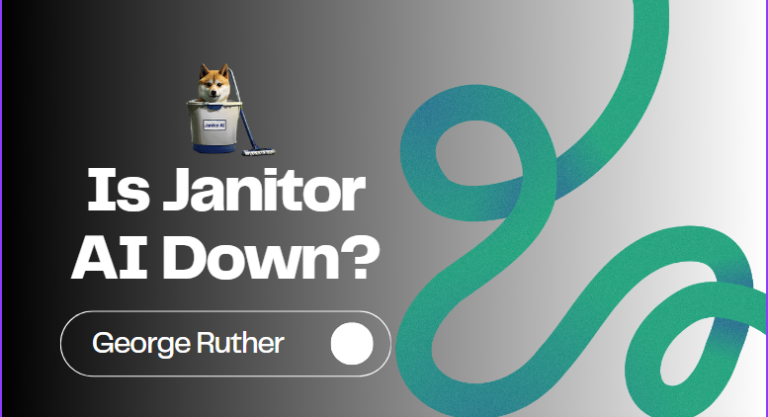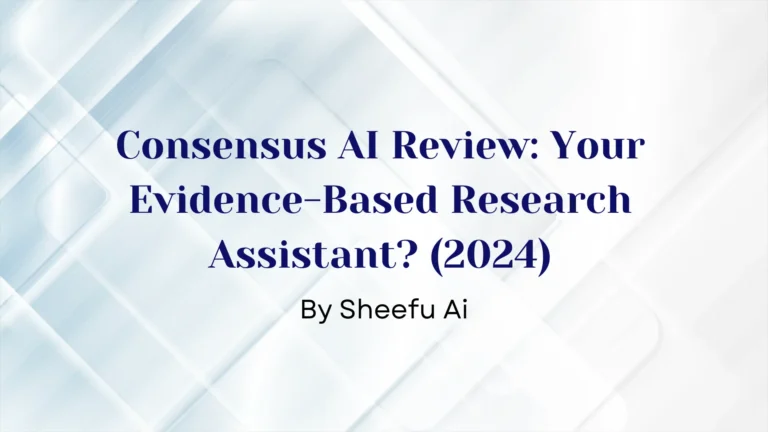If you’ve ever tried to create an AI image but felt stuck, overwhelmed, or just plain frustrated—you’re not alone. I get it. Maybe the results didn’t match what you imagined. Maybe the tool felt too hard to use. Or maybe you just didn’t have the time to figure it all out. That’s exactly why I’m here to help you.
Let me introduce you to the dezgo ai image generator. It’s one of the easiest tools out there to turn your words into images—fast and with very little effort. Whether you’re a beginner, a content creator, or even just exploring dezgo ai art for fun, this tool can help you bring your ideas to life in seconds.
You don’t even need an account to start using it. Just go to the Dezgo ai app, type what you want to see, pick a model, and click run. That’s it. In a few seconds, your image is ready. It’s that simple.
But here’s where it gets better. If you want more control, like choosing a bigger image size or removing things you don’t want in the picture, you can do that too. Just click on the “More Options” menu. There you can also write what should be avoided in the image. This helps the AI focus only on what you really want.
We Love
You’re going to love using the dezgo ai image generator for a few solid reasons. First, there’s a brilliant free version. You can try it without spending anything. That’s a big win.
Second, it’s super fast. You don’t have to wait around for results. Your image is ready in seconds.
And third, there’s a wide variety of AI models to choose from. This means more ways to get the style or look you really want.
We Hate
Now, I always keep it honest with you. Because ai image generator dezgo is still growing,
You might see a few bugs sometimes. It’s in constant development.
But don’t worry—I’ll guide you through it so it doesn’t slow you down.
Now, I know what you’re thinking: “What if my text prompt doesn’t work well?” Good question. Sometimes it’s hard to describe what you have in mind. That’s why ai image generator dezgo also lets you upload an image. It uses your image as inspiration and makes something new from it. Pretty cool, right?
Dezgo ai prompts
Still, like many tools, it’s not perfect. Some people say it needs very detailed dezgo ai prompts. Yes, it helps if you explain clearly what you want. But don’t worry, I’ll show you how to do that easily in the next section. I’ve used it myself and I know the tricks to get great results without wasting time.
Writing the right Dezgo ai prompts is the key to getting great images. Keep your prompts clear, detailed, and direct. Mention the subject, style, colors, background, and mood if needed.
For example:
“A cute dog wearing glasses, sitting in a library, soft lighting, cartoon style.”
Want to remove things?
Use the Negative Prompt box. Example:
“No text, no blur, no watermark.”
The better your prompt, the better your AI art.
So if you’re looking for a smart, fast, and simple AI art tool, this is it. The dezgo ai image generator makes creativity easy. And I’m here to make sure you get the best out of it.
How to format perfect art in Dezgo ai.
1. Start with a clear idea
Before you type your prompt, think about what you really want. Be clear in your mind. Do you want a fantasy castle? A portrait? A cat with sunglasses? The more focused you are, the better your results.
2. Use detailed Dezgo ai prompts
The AI needs direction. A vague prompt like “nice city” won’t help much. Try this instead:
“A futuristic city at night, glowing neon lights, rain on the streets, no people, cinematic style.”
See how that gives the AI more to work with?
3. Avoid what you don’t want
Use the “Negative Prompt” box in Dezgo’s More Options. This is where you tell the AI what to leave out. For example:
“No text, no watermarks, no people, no blurry parts.”
This keeps your image clean and focused.
4. Pick the right model
Each model gives a different style. If one doesn’t look right, try another. This is where dezgo ai xl really shines—more models, better results.
5. Choose the right size
Bigger isn’t always better. If you’re just testing, start small. For your final image, bump up the resolution for more detail. It saves time and credits.
6. Use “Image to Image” if stuck
If you have a rough sketch or photo, upload it. This gives the ai art generator dezgo a base to work from. It often helps get better results than text alone.
7. Don’t be afraid to redo
Sometimes it takes a few tries. That’s normal. Use the “generate 4 versions” option (in Power Mode) to explore different versions fast.
Dezgo Ai Pricing
Let’s talk about cost. The dezgo ai generator is free to use, but if you want faster speed and extra features, there’s a Power Mode. For just $10, you can generate thousands of images and get instant results—no waiting in line. You even get access to 79 AI models and can create four versions of the same image at once. That means more choices and better chances of getting the perfect one with dezgo ai xl.
Let’s see the list of models.
- Pay-As-You-Go Model: A Flexible Approach
- Flux Pricing: Pay Based on Image Quality
- Stable Diffusion 1/2: A Budget-Friendly Option
- Stable Diffusion XL: Premium AI Art at a Cost
- Stable Diffusion XL Lightning: Faster, but Pricier
- Stable Diffusion XL Inpainting: Advanced Editing at an Extra Cost
- Upscaling: Paying for Higher Image Quality
- Background Removal: One of the Most Affordable Features
- Final Verdict: Does Dezgo AI Pricing Make Sense?
- Final Thoughts: Should You Pay for Dezgo AI?
Dezgo AI Alternative: How It Compares
You might be wondering how dezgo ai image generator stacks up against other tools. I’ve tried a few of them, and here’s what I found.
Craiyon.com makes very creative images. I was surprised by the detail and color in the art it made. If you’re an artist or illustrator, you might enjoy playing with it. But it doesn’t give you as many AI models to pick from. So if you want more control or a specific look, dezgo ai generator is the better choice (more models = more styles to explore).
Hotpot.ai also lets you make images, but it goes further—you can create headshots, fix photos, or remove things from pictures. That’s great if you need a full editing toolbox. The downside? It costs more. At around $10 a month, you only get 1,000 credits. With dezgo ai xl, you can get over 5,000 images for the same price (more value per dollar).
In the end, if your goal is to make lots of great AI art without spending too much, Dezgo is a smart pick (simple, fast, and budget-friendly). If you’re still exploring options, this one stands out as a strong dezgo ai alternative.
Wanna unlock dezgo more ???
Then check out our well explained dezgo ai review article.
Final Verdict: Is Dezgo AI Worth It?
If you’re new to AI art or just want a simple tool to start creating, dezgo ai image generator is a great choice. It’s easy to use, even if you’ve never touched an AI tool before. You don’t need an account to try it, and you can start making art in seconds.
Yes, there are a few things you should know. The images may not always be perfect, and sometimes the results can feel a little off—especially with human faces. And yes, you’ll get the best results when your dezgo ai prompts are clear and detailed. But if you stick with it, you’ll start to understand how it works and how to get better images every time.
The team behind Dezgo is improving it all the time. Bugs are getting fixed, models are being added, and features are growing. So if you’re patient and curious, you’ll enjoy the ride.
In short, ai image generator dezgo is not just a place to make cool images. It’s a place to learn, test, and grow your skills with dezgo ai art. It’s not perfect, but it’s powerful—and it’s only getting better.